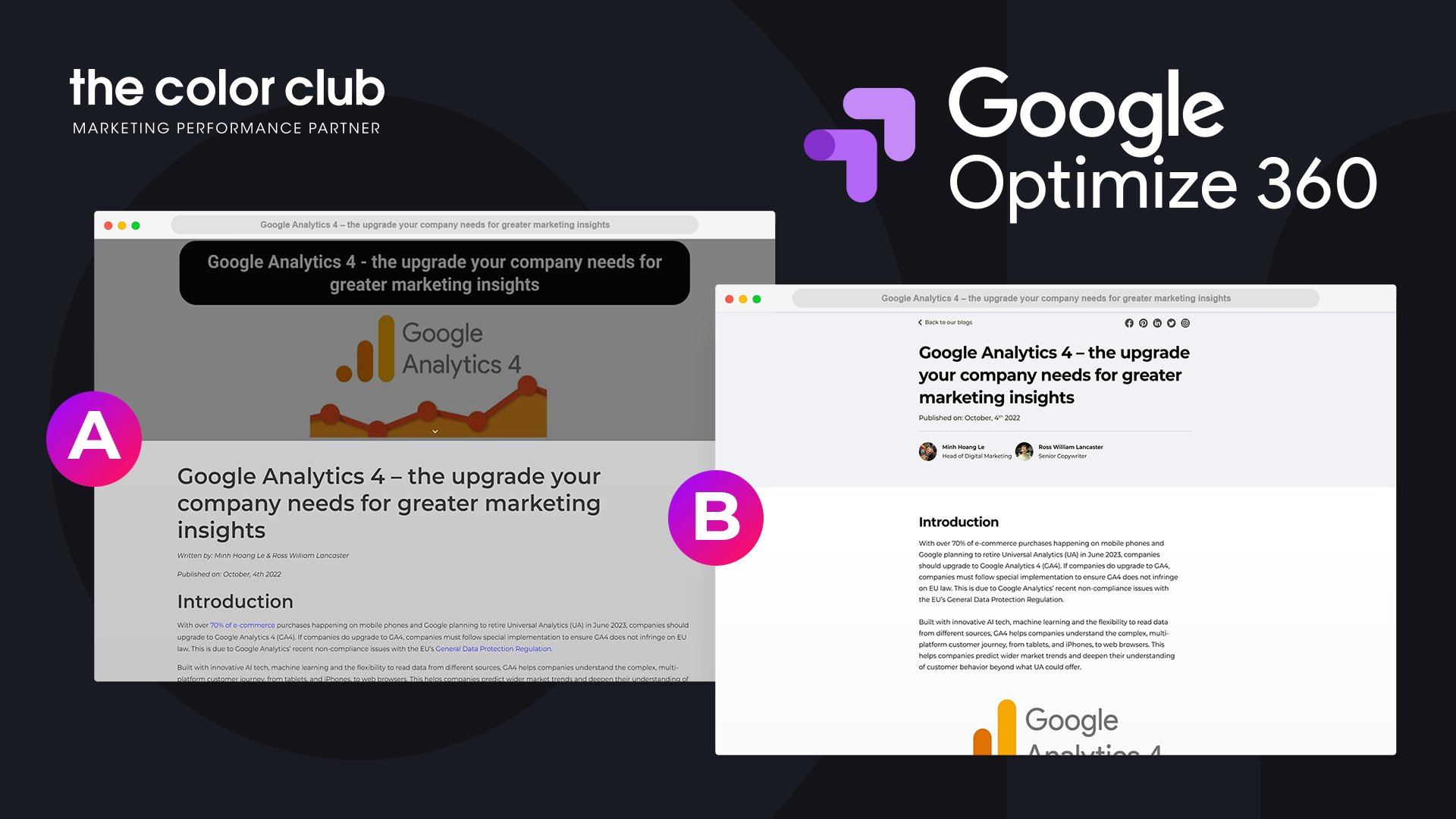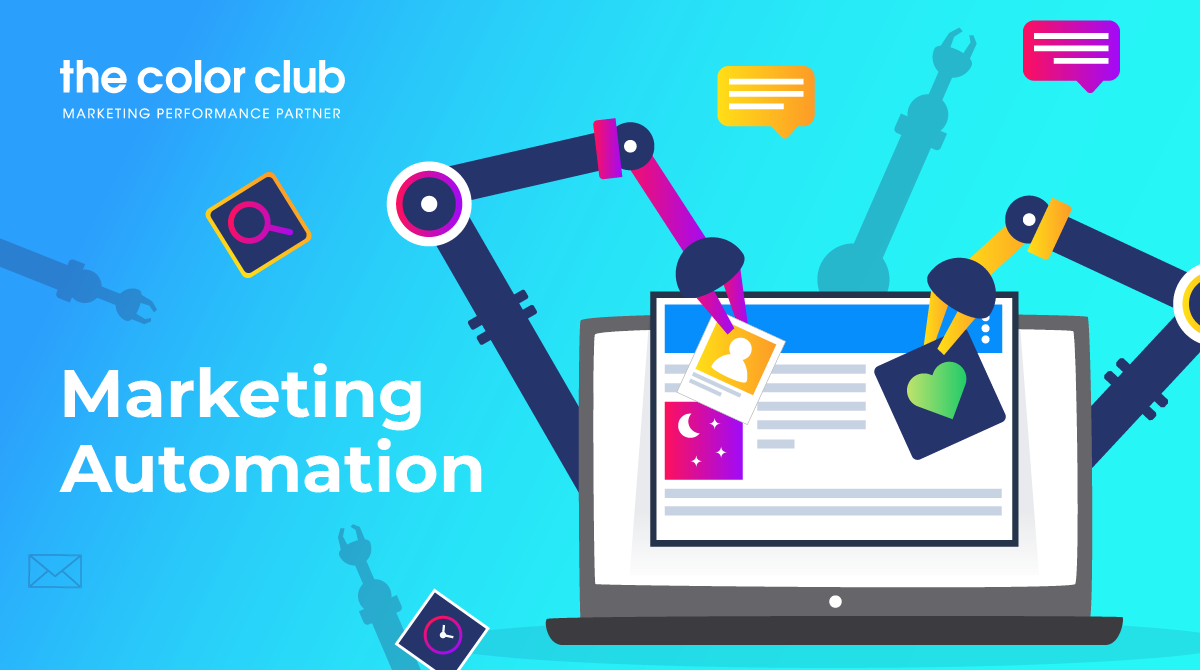Introduction
How do you avoid generic, boring and impersonal experiences for your customers? By running Google Optimize 360 on your website.
Google Optimize 360 provides advanced testing to understand your customers’ journeys, highlighting where your website could improve to deliver a greater user experience.
Take, for example, the renowned global fashion retailer Mango. By using Google Optimize 360 to understand the mobile customer journey, Mango discovered a range of issues in the purchase process. After addressing the problems, Mango saw a 42% increase in mobile shopping cart adds, as well as an increase in mobile revenue by 3.9%.
With results like these, Google Optimize 360’s website testing is capable of driving conversions for any sized business. In this article, we’ll look at Google Optimize 360 full features and how it can help your business create a better user experience.
What is Google Optimize 360?
Google Optimize 360 helps you design and test new experiences for your website users. These tests can be tracked and analyzed to see how user behavior changes. By running website tests, you can give each customer a more individualized web experience, increasing the chance of sales.
Another feature of Optimize 360 is that it can be linked to Google Analytics. By linking together Google’s software, you’ll have more detailed information on your customers and webpage performances, helping you create stronger improvements for your website.
Why your company should use Google Optimize 360
Here are the key benefits of Google Optimize 360:
- Test layouts, content, call-to-actions, and whole website designs;
- Target tests at specific types of users or group subsets;
- Run multiple tests with different design layouts in real time;
- Combine with Google Analytics for more in-depth analysis;
- Easy and simple to read results.
Google Optimize 360’s benefits mean anyone who is trying to increase website sales or expand their company should take advantage of the software.
Advanced testing types for your company
Google Optimize 360 can conduct several tests to improve your website.
Here are some of the key tests:
A/B Test
“A/B test” refers to an experiment employing two or more variations of the same web page (A and B). The original webpage is A, whereas webpage B has at least one different element, e.g. a different header.
Multivariate Test
With this test, multiple components can be tested simultaneously to show the most effective variate of each change. Google Optimize 360 can run a maximum of 36 different combinations.
Redirect Test
Redirect tests, aka split URL tests, let you compare different web pages at the same time. Instead of page elements, redirect tests identify variants by URL. These tests are the most helpful when comparing two different landing pages or an entire redesigned page.
Personalization Test
This test targets users based on data from your website, such as user location, age, device, and previous interactions. With this information, you can build a personalized test for a particular group, for example, those aged 18-25.
Server-side Test
In this test, a code is inputted into the server-side website. This is normally used for complex changes. If you’re planning to use this test, please read Google’s step-by-step guide here.
Running Google Optimize 360 with other Google programs
One of the great things about google Optimize 360 is that you can run the software alongside Google Ads, Analytics, and Firebase to deliver the ideal customer experience. This allows you to create and test unique landing pages for Google Ad accounts, campaigns, ad groups, or keywords. By doing this, you’ll discover the best website variation for both your clients and your company, increasing the chance of higher returns.
Also, another benefit of Google Optimize 360 is that you can export your digital data to BigQuery for further analysis and greater site personalization. Find out more about BigQuery, here.
Our final thoughts on Google Optimize 360
With Google Optimize 360, your company can instantly start to test and build a more personalized website. From changing a landing page or a call-to-action button, all are essential parts of the customer journey that, when perfected, help build better customer experiences and drive sales.
The first version of Google Optimize is free. Although some measures are limited compared to Google Optimize 360, the original free version allows any sized company to immediately improve their website and benefit from a more personalized user experience.