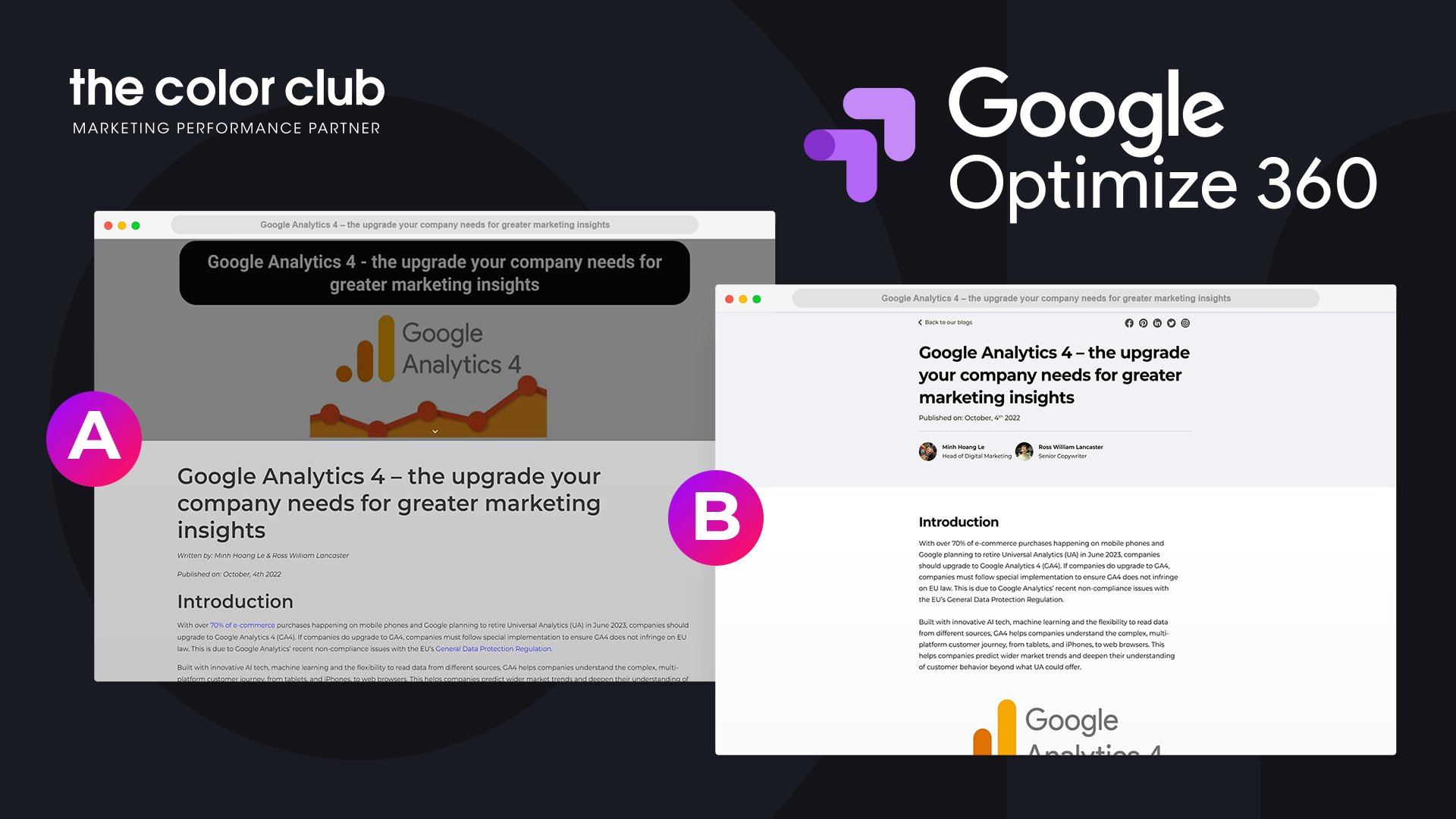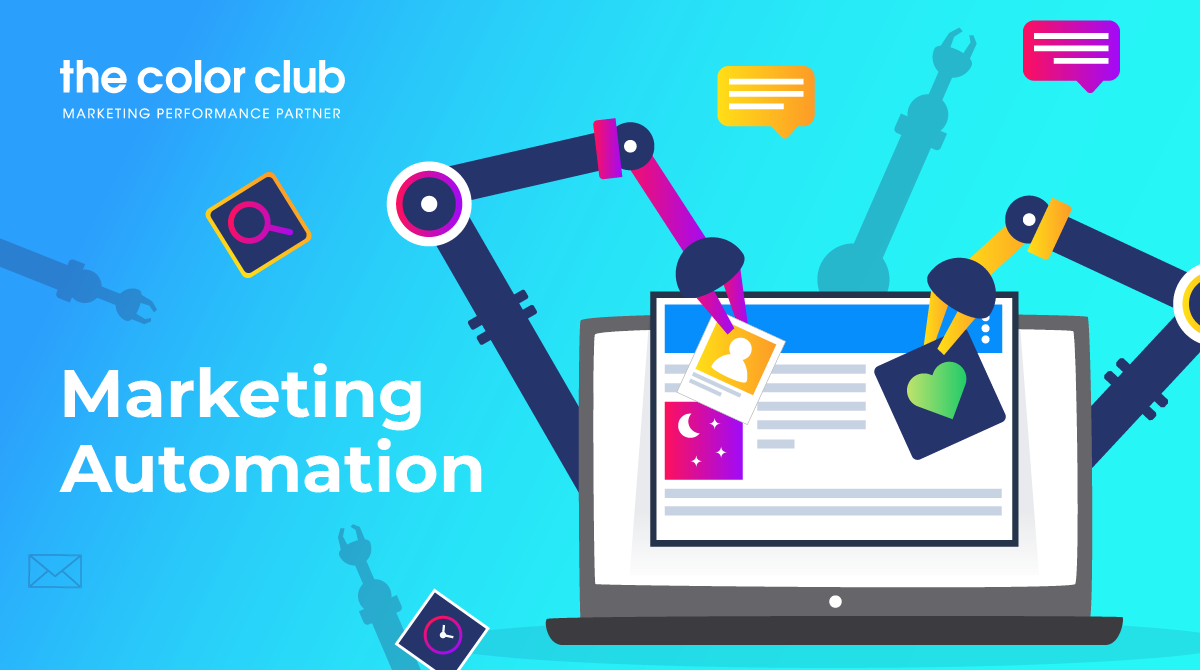Introduction
What’s the difference between a good and a great Google Shopping Product title?
One informs. The other drives sales.
With only 150 characters, the Google Shopping Product title is a tight space, but if well written, you can improve ad performance, increase the chances of sales, and help grow your customer base.
In this article, we’ll look at how to perfect your Google Shopping Product title, providing a guide on how to write attractive titles that inform, attract and improve your chance of conversions.
What is the Google Shopping Product title?
Product titles in Google Shopping are the main texts that appear beneath the product image on Google Search Engine Results Pages (SERP). When users search for a product, Google will determine whether the text matches your Google Shopping Product title, returning the exact product results compared to the title.
Key facts & statistics
- 2 billion product listings;
- $75 billion dollar retail market;
- 1.2 billion monthly product searches;
Average 1.91% conversion rate.
Why is the Google Shopping Product title important?
Google uses the title to determine whether your product listing is relevant to user searches. An accurate title enables Google to display your products to the right users. This increases your chances of sales and is why Google stated the title is one of the most important components of your shopping ads.
If your title is complicated, non-specific and difficult to read, users won’t discover your product online, and even if they do, the title may discourage users from clicking on your product and browsing your store.
How can you create a great Google Shopping Product title?
Follow our guide to enhance your Google Shopping product title and quickly see how you’ll improve click-through rates on your product listings.
Write clear & detailed titles
With your title, you have a 150-character limit -use it. Avoid leaving blank white space and, instead, create detailed and informative titles that highlight your product in the best light.
Take, for instance, Search Engine Land’s research on optimizing Google Shopping Product titles. After evaluating the performance of 136 Google Shopping product titles, the study found that more keyword-rich titles had higher click-through rates and an uplift of 18%.
Keywords are essential
This is how your Google product is found. Put your keywords in your product title for maximum search results. If you don’t have a keyword in your search title, your customers won’t find your product, meaning a loss of potential sales.
Be specific & describe your product
Identity the selling points of your product and list them in the product title to make it stand out. For example, ‘Adidas Shoes Size 7’ turns to ‘Adidas Ozelle Women’s Running Shoes – Cloud White – Foam Technology – Size 7.’ The latter provides more in-depth information and is more attractive to the customer looking for said product.
Use professional and grammatically correct language
Grammatically correct language makes your writing clearer and easier to read. This gives your product and services a more professional appearance, which can lead to more clicks. Find out more about the standards of editorial professionalism here.
Use the 150-character limit
By using all product titles’ 150-character limit, you maximize the chances of your product being found -include the main details and be specific to increase your SEO return results.
Placement matters
When searching, users will only see the first 70 characters or less, therefore, put the more important product details first.
What to avoid when writing your Google Shopping Product title
The following could lead to your customers not finding your product or shopping services, leading to low SEO return results.
Avoid these when approaching your Google Shopping Product title.
Don’t capitalize whole words
Capitalized words are often associated with spam. Avoid using capitalization unless for abbreviations etc.
Don’t add promotional information
Avoid using sales text in the title, such as the price; sale dates; shopping; your company name; or other information related to selling or shipping
Avoid foreign language
Unless this is a common globally understood word, it’s best to avoid foreign language to avoid customer confusion.
Don’t waste space
When you have extra white space in your title -use it. Fill it with another keyword word and product description to lift your title.
How do I know if my product title is working?
The best way to test your product title is by running A/B testing. This is where A has the original text/title, and B has a slight or different title variation, allowing you to see how customers respond regarding click-through rates.
Testing is an essential part of Google Shopping Product titles. Through trial and error, you’ll find the best title that reflects your product and attracts customers.
Our final thoughts on Google Shopping Product title
Your Google Shopping Product title can be the make or break for a customer sale. By following the guidelines of having a product-specific, clear and detailed description, potential customers will be more inclined to click on your product and browse your store. That’s why taking time when writing your product title is important, as those that don’t see this as a valuable part of the customer journey will lose out on future sales.