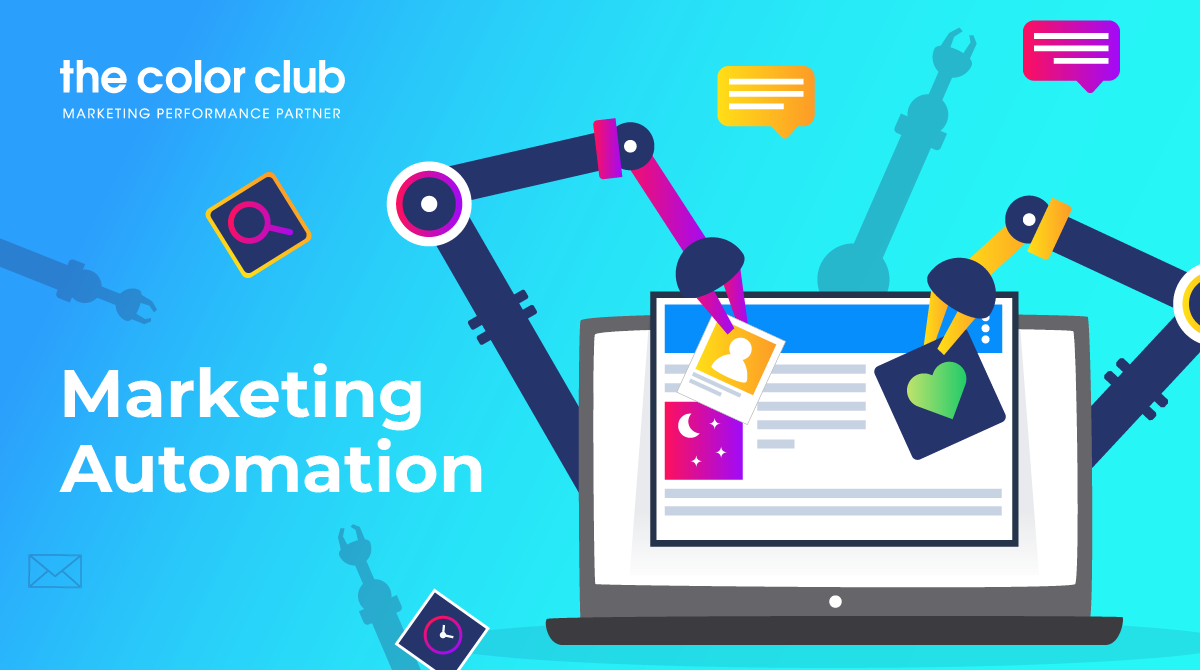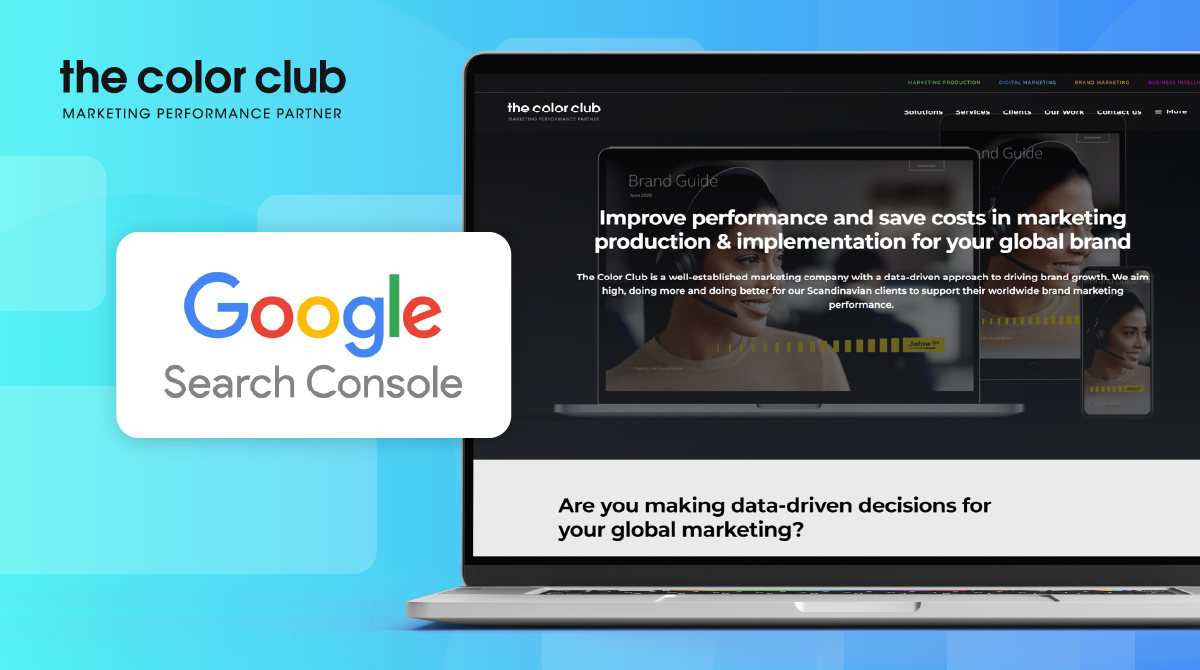Introduction
Why does email marketing continue to be top-rated for effectiveness? Simply put, emails provide companies with the most cost-effective way to connect with customers, showcase their products, and build trust – all for a low investment.
For example, Sony only invested $5000 into email marketing for Playstation’s Vista Christmas campaign. Sony sent out one email to targeted PS3 owners containing a discount voucher for the console. At the end of the campaign, Sony’s email hit over a million people and saw returns of 580% for every euro spent. With numbers like this, email marketing continues to be a reliable way for companies to grow and push campaigns.
Let’s discuss how email marketing works, its benefits, what to be careful about, and how to increase your chance of successful email campaigns.
What is email marketing?
Email marketing is a direct marketing channel. This is a way for companies to send marketing materials about their products or services. These materials are sent electronically to subscribers – people who’ve signed up to receive mail.
Today, email marketing is a powerful and important tool for companies. Emails reach current and potential customers and, when used effectively, help build brand awareness and create customer engagement. These are integral parts of the sales process for any company.
How does email marketing benefit your company?
Emails can play an important role in the customer journey. When they land in a customer’s inbox, emails can lead to a product, a landing page or even to the checkout.
Here are some key benefits of email marketing:
Connect with your customers
Emails help build customer relationships through newsletters, exclusive offers and recommendations.
Accessible & affordable marketing
Reach customers worldwide and for a reasonable investment
Increase your conversions & nurture leads
By landing directly in a customer’s inbox with strong, personalized and clear messaging, emails have the ability to increase conversions – send a reminder for an abandoned basket at checkout or a discount on a customer’s birthday and see the results.
Increase your ROI
According to a market research study by Litmus, emails deliver a $36 dollar return for every $1 spent. Compared to other marketing channels, these returns are hard to beat.
Build a large audience
With an estimated 3.8 billion email accounts worldwide, emails hold great potential in building your audience.
Run marketing tests
Emails have the ability to run A/B testing of subject lines or call-to-actions, allowing companies to measure the best-performing emails.
What to watch out for when using email marketing
Email marketing provides great opportunities for companies, but there are some key things to be aware of before setting up a campaign.
Size of your emails
Test the size of your emails before sending them, avoiding emails that are too large and difficult to load.
Design of your emails
Understand how your subscribers will read your emails, whether mobile, tablet, or computer, as each has different settings – character limits in headlines or how images and information is presented – you want customers to see the email you design, not a reconstruction due to the customers operating system.
Customer engagement
Keep finding unique, interesting and fun ways to engage your audience, as many subscribers may have signed up and need nurturing to become high-quality leads.
Avoid becoming spam
Spam fills customers’ inboxes worldwide and is often deleted without reading. To avoid this happening, read this great article by Mailchimp on avoiding spam filters.
Our 7 best practices for successful email marketing campaigns
Here are some key considerations to building a successful email marketing campaign:
1. Build up a reliable mailing list for your company
People that make purchases or sign up to be subscribers will form your email list. To continually build up more subscribers, you’ll have to think of ways to engage, attract and maintain customer interest.
Try to avoid purchasing an email list. Email marketing is about quality and building your relationships with customers – better to have 10 repeat customers than 100 unlikely to purchase.
2. Select a trusted Email Service Provider (ESP)
There are many email marketing service providers that help companies with email marketing strategies. They help build up your customer base and provide professional and helpful tools for managing and growing your company.
3. Create a well-researched marketing plan
When setting up an email campaign, ensure you know your audience, set realistic goals, define success, and have attractive content for your customers.
4. Set your key performance indicators
Make sure you know what you’re trying to achieve before going live with your campaign.
5. Test your email marketing system
Before emailing customers ensure your emails are in perfect working order, the designs work for each platform, and the call-to-actions lead to the right places.
6. Send your emails at the best time
Discover when your audience best responds to emails and set up a timing schedule for the best results.
7. Track your results
It’s important to know your open rates, click-through rates, new subscribers and more to see the effectiveness of your campaigns. What might work for one customer might not work for another, and by tracking, you’ll understand your customers better and be able to categorize accordingly.
Our final thoughts on email marketing
Email marketing is a proven and powerful marketing tool to reach customers. When used with the right strategy, an email campaign can help drive sales, build brand awareness and create lasting customer connections. These rewards for a relatively low investment make email marketing essential for any company’s future marketing strategy.